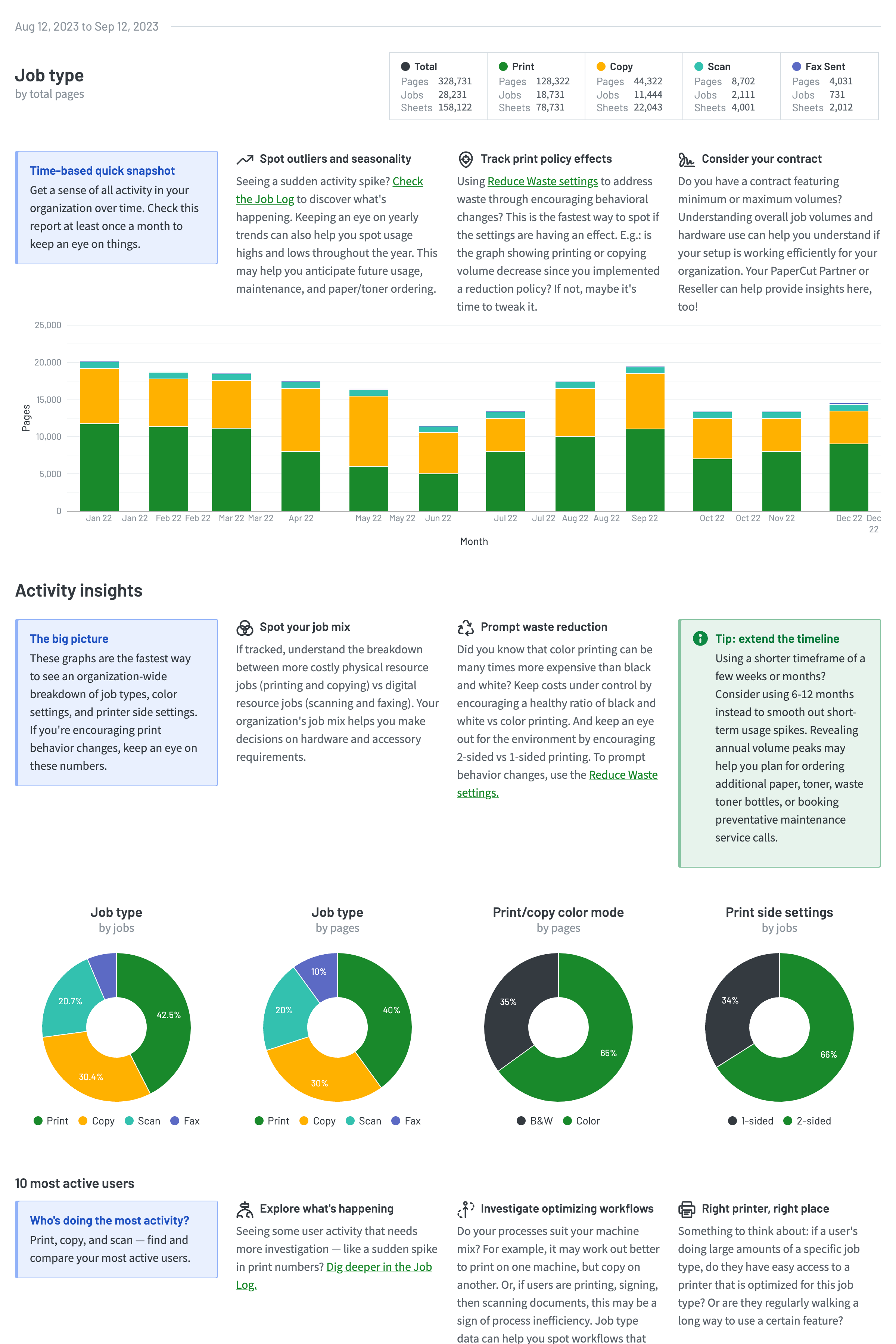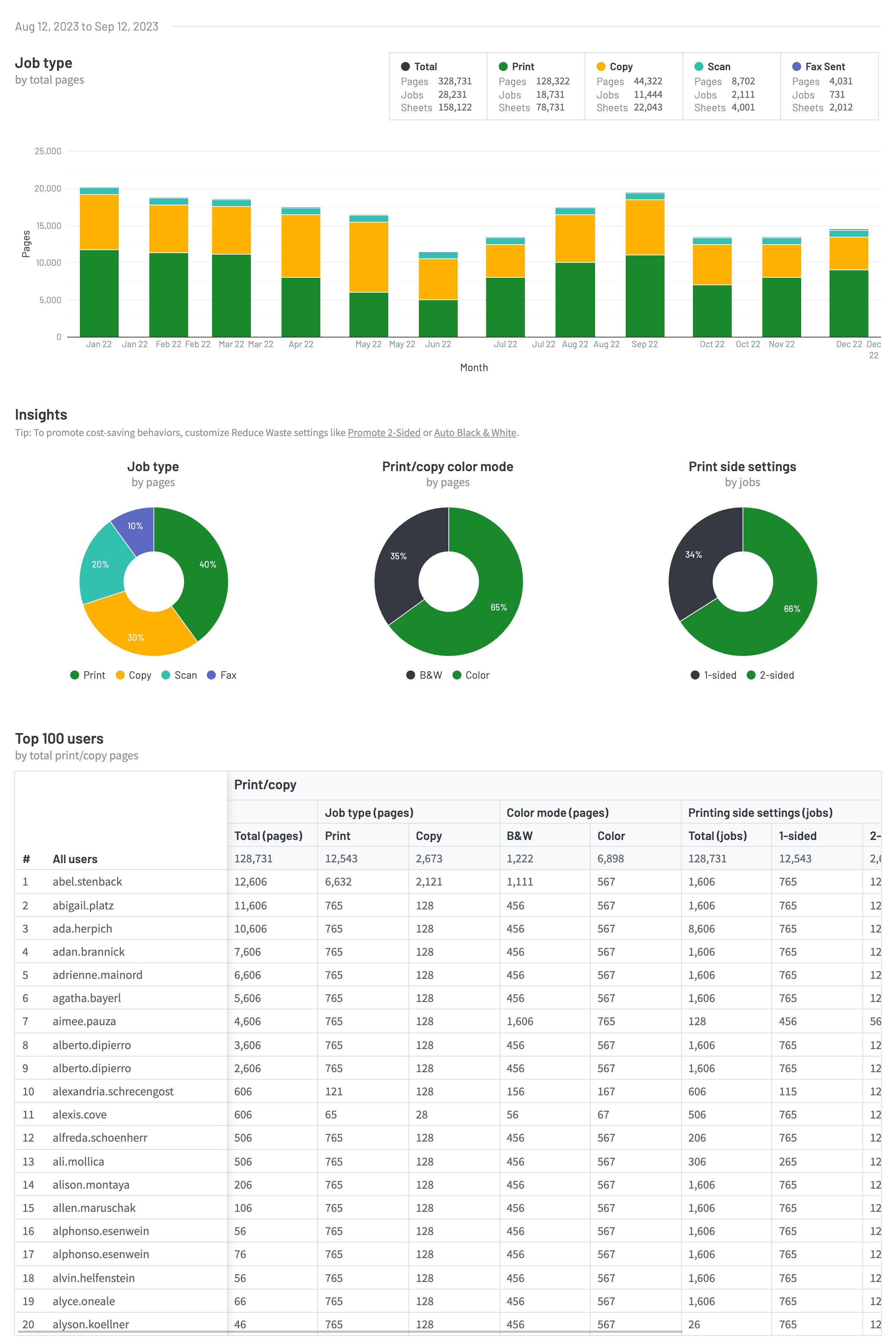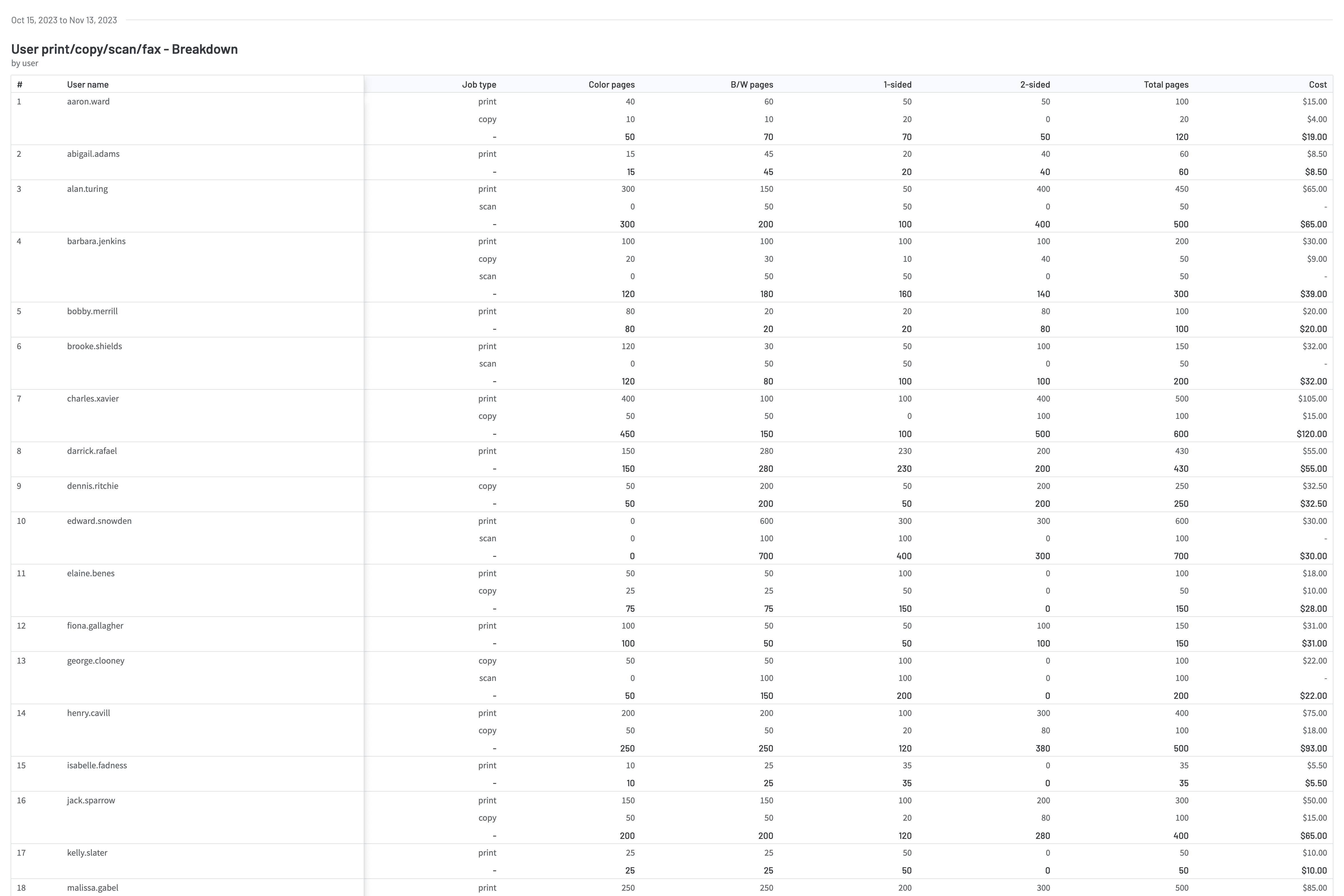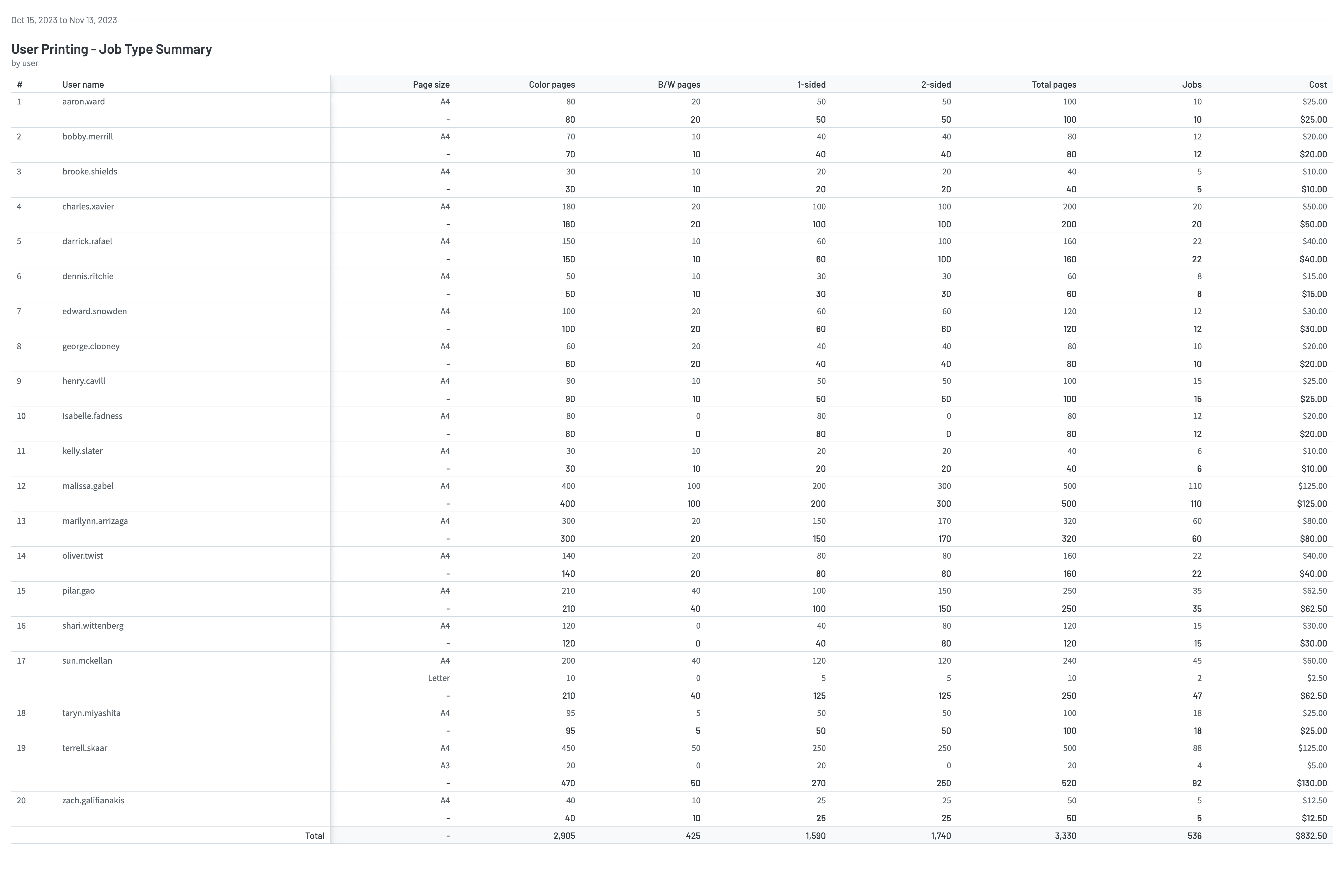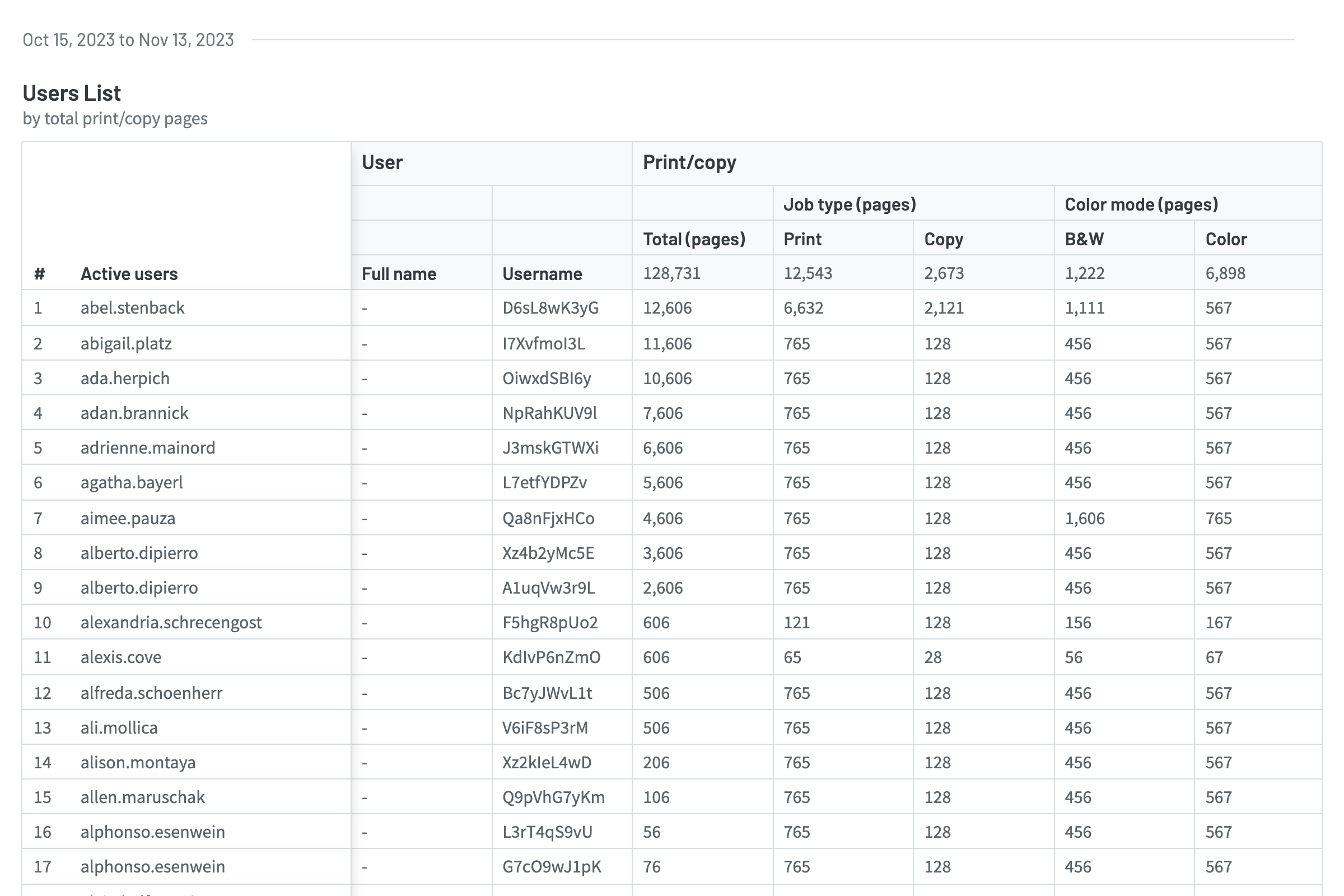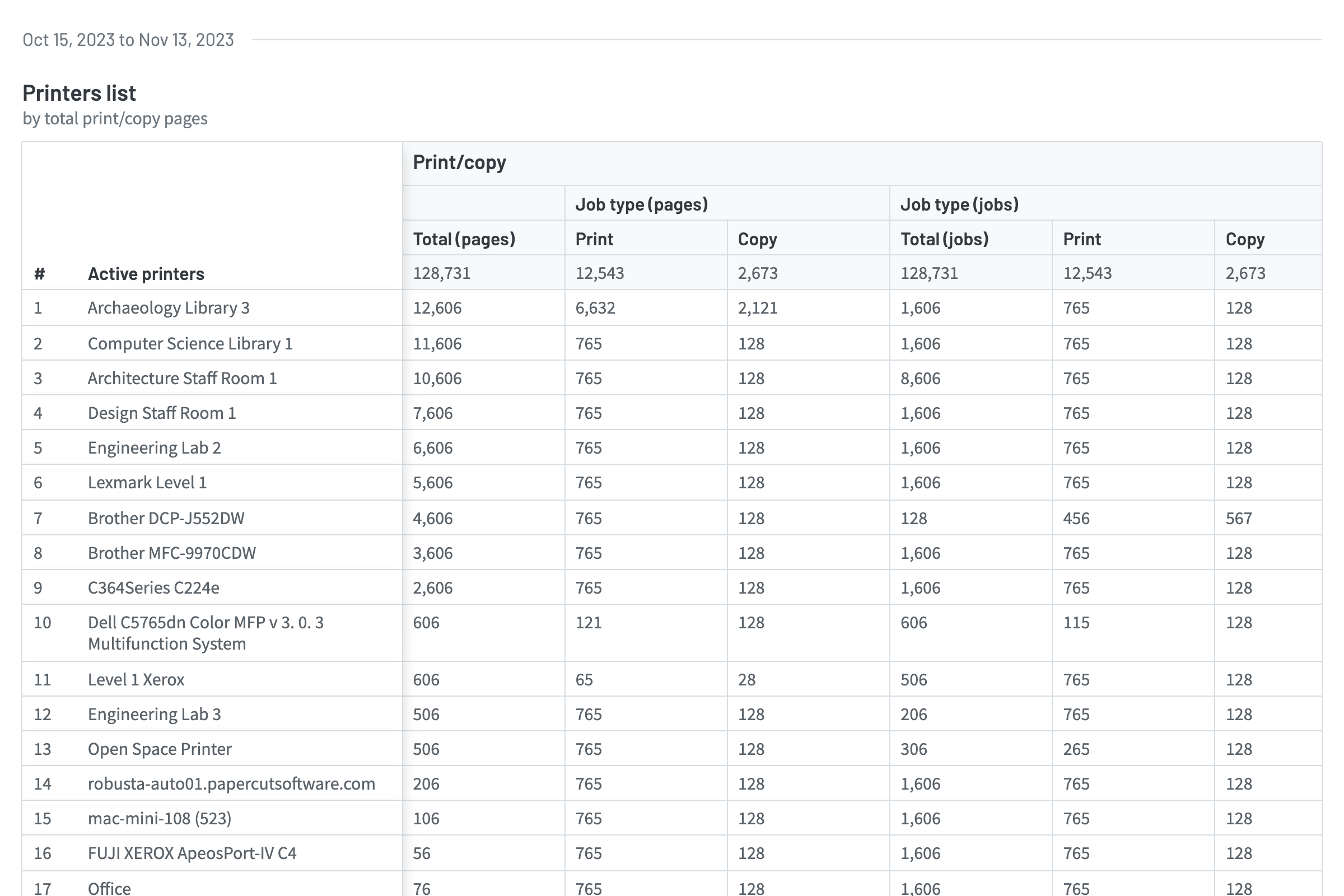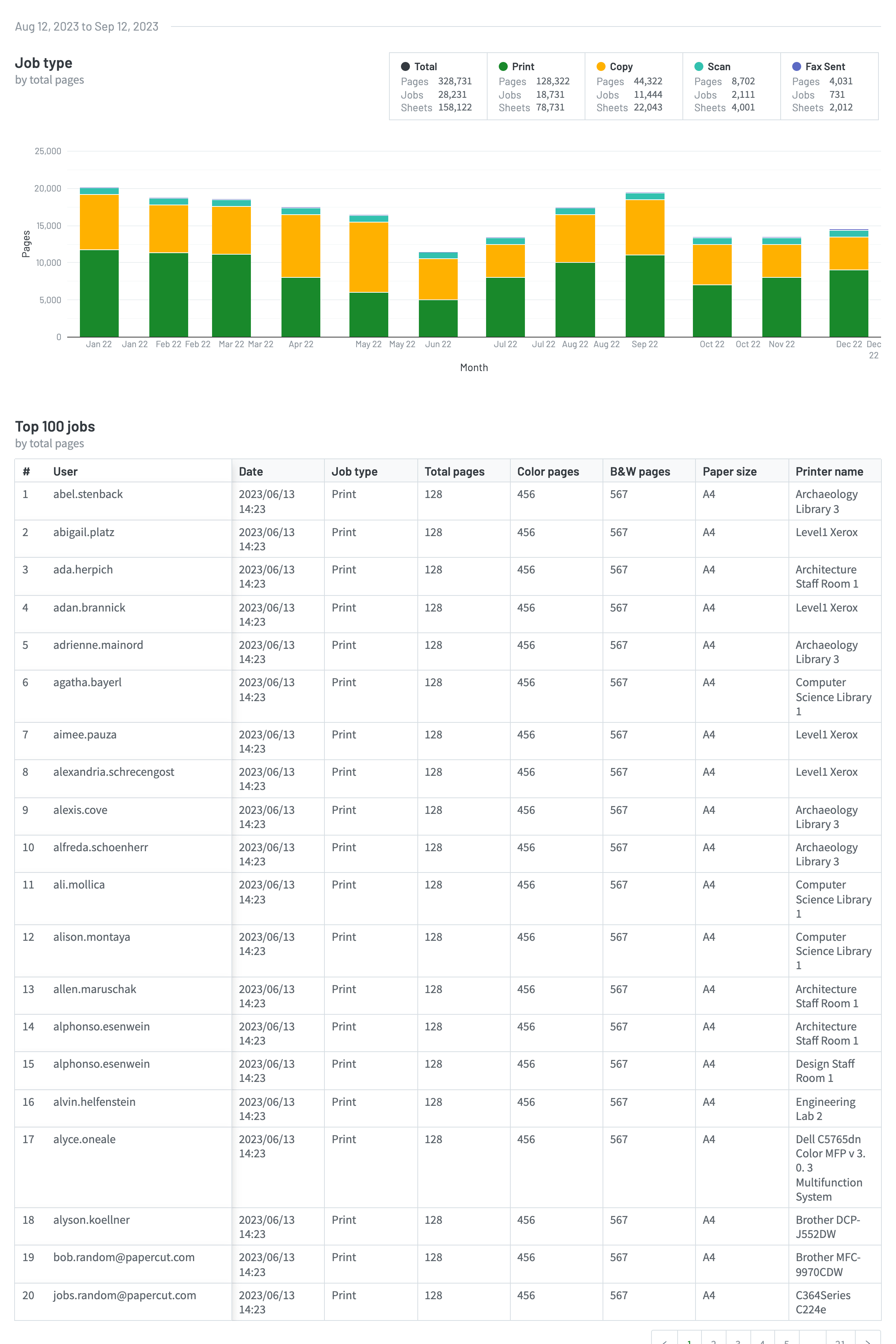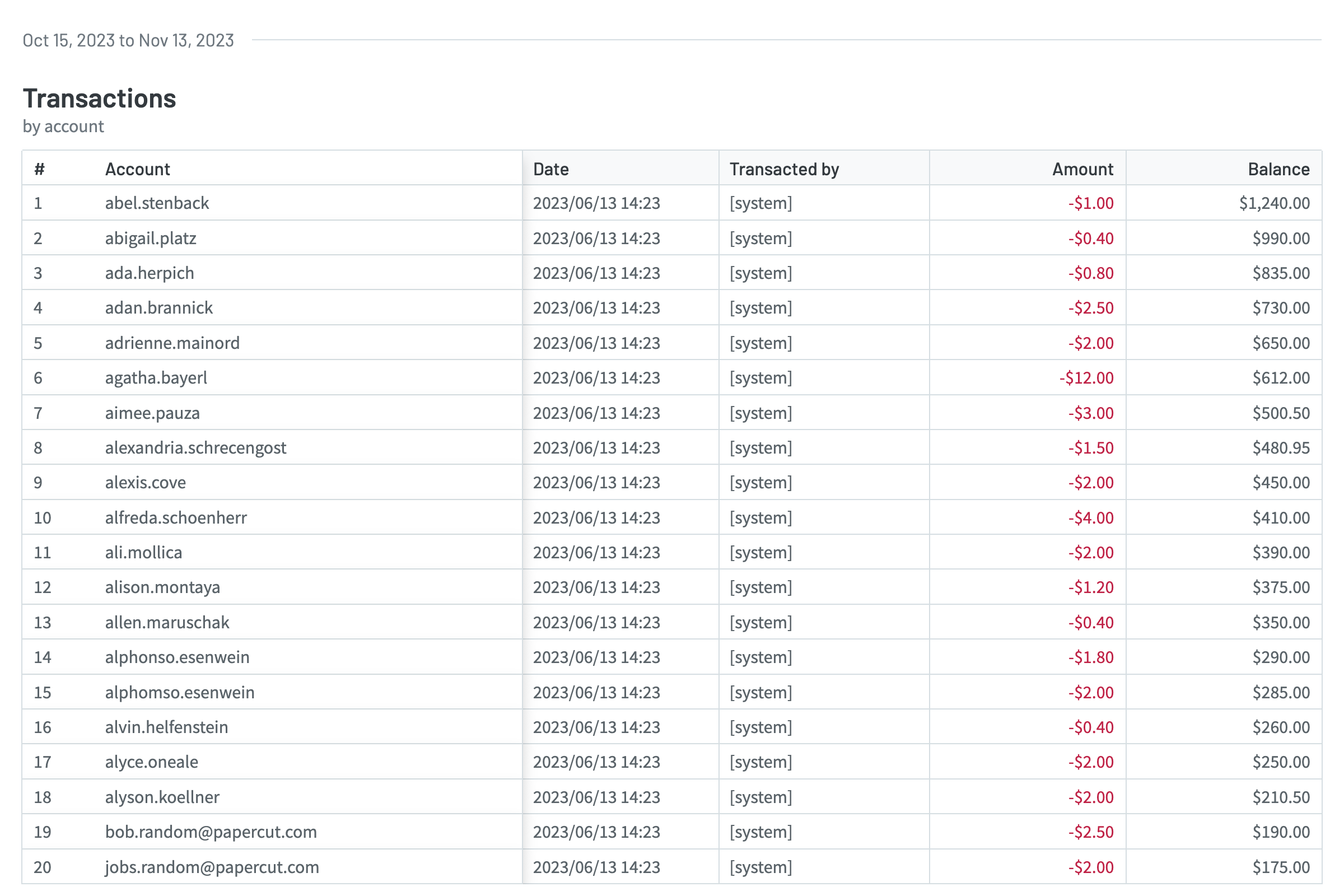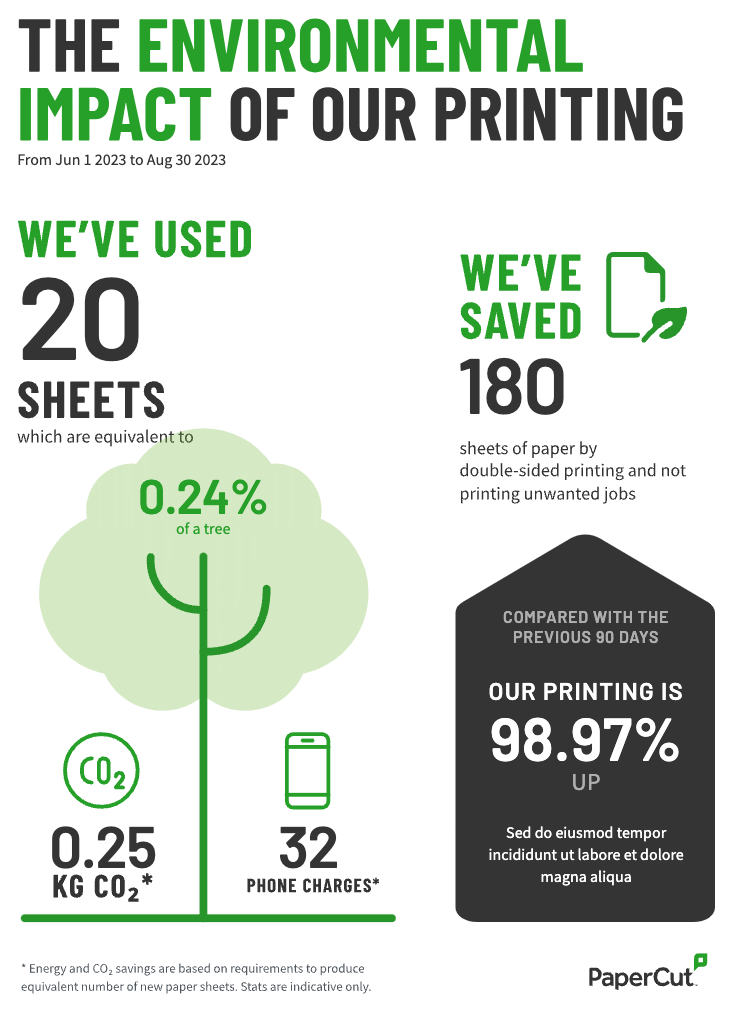PMITC
Home
Configure
Explore
Manage
Demo mode
Viewing test data
This is a demo and is subject to change from the final product.
Reports and Insights
Travel back in time and see your organization's activity highlights
Build your own? Do more with data?
Add-ons allow you to connect popular tools such as a Business Intelligence (BI) to build your own reports and dashboards. A number of third-party add-ons are also available with pre-built dashboards.
Executive Summary Quickly find top users, top printers, and a snapshot of overall activity.
Show sample
Last 30 days
Last year
Last quarter
Last complete year
Year to date
Custom
Run
Executive Summary + Insights A snapshot of overall activity plus insights to help you interpret and use the data.
Show sample
Last 30 days
Last year
Last quarter
Last complete year
Year to date
Run
User Activity Summary Understand what your users are up to with their printing (or copying, scanning, or faxing).
Show sample
Last 30 days
Last year
Last quarter
Last complete year
Year to date
Run
Printer Activity Summary Discover your most-used printers and the job types they’re printing.
Show sample
Last 30 days
Last year
Last quarter
Last complete year
Year to date
Run
Largest Print Jobs Who's submitting big jobs? Find out here.
Show sample
Last 30 days
Last year
Last quarter
Last complete year
Year to date
Run
User Balances Monitor your users balances, access level, and total pages and jobs printed.
Show sample
Last 30 days
Last year
Last quarter
Last complete year
Year to date
Run
User Printing - Job Type Summary Quickly view all of your active users' print job type summary.
Show sample
Last 30 days
Last year
Last quarter
Last complete year
Year to date
Run
Transaction Logs Review records of each print, copy, scan, and fax transaction.
Show sample
Last 30 days
Last year
Last quarter
Last complete year
Year to date
Run
Active User List Quickly view all of your active users and a snapshot of their activity.
Show sample
Last 30 days
Last year
Last quarter
Last complete year
Year to date
Run
Active Printer List Quickly understand job and page totals for your actively-used printers.
Show sample
Last 30 days
Last year
Last quarter
Last complete year
Year to date
Run
Environmental Summary How the jobs your users are submitting impact the environment.
Show sample
Last 30 days
Last year
Last quarter
Last complete year
Year to date
Run
Environmental Summary How the jobs your users are submitting impact the environment.
Show sample
Last 30 days
Last year
Last quarter
Last complete year
Year to date
Run
Printer Activity Summary Discover your most-used printers and the job types they're printing.
Show sample
Last 30 days
Last year
Last quarter
Last complete year
Year to date
Run
Largest Print Jobs Who's submitting big jobs? Find out here.
Show sample
Last 30 days
Last year
Last quarter
Last complete year
Year to date
Run
Executive Summary Quickly find top users, top printers, and a snapshot of overall activity.
Show sample
Last 30 days
Last year
Last quarter
Last complete year
Year to date
Run
Executive Summary + Insights A snapshot of overall activity plus insights to help you interpret and use the data.
Show sample
Last 30 days
Last year
Last quarter
Last complete year
Year to date
Run
User Activity Summary Understand what your users are up to with their printing (or copying, scanning, or faxing).
Show sample
Last 30 days
Last year
Last quarter
Last complete year
Year to date
Run
Check back soon
These reports are still under development.
Executive summary Quickly find top users, top printers, and a snapshot of overall activity.
Show sample
Last 30 days
Last year
Last quarter
Last complete year
Year to date
Run
Executive Summary + Insights A snapshot of overall activity plus insights to help you interpret and use the data.
Show sample
Last 30 days
Last year
Last quarter
Last complete year
Year to date
Run
User Activity Summary Understand what your users are up to with their printing (or copying, scanning, or faxing).
Show sample
Last 30 days
Last year
Last quarter
Last complete year
Year to date
Run
Printer Activity Summary Discover your most-used printers and the job types they’re printing.
Show sample
Last 30 days
Last year
Last quarter
Last complete year
Year to date
Run
Largest Print Jobs Who's submitting big jobs? Find out here.
Show sample
Last 30 days
Last year
Last quarter
Last complete year
Year to date
Run
Environmental Summary How the jobs your users are submitting impact the environment.
Show sample
Last 30 days
Last year
Last quarter
Last complete year
Year to date
Run
Schedule a new report Schedule reports to run periodically and have them automatically sent out via email.
Executive Summary
Quickly find top users, top printers, and a snapshot of overall activity
Weekly
mat.wiseman@papercut.com
1: All users in all offices
FP Scheduled by fenech.parrot@arviritor.info
Monthly Last run: 12 days ago.
chevy.chase@papercut.com, marie.ballerina@papercut.com, leeanna.wolfeschlegelsteinhausenbergerdorff@papercut.com
4 parameters: All users in all offices / all completed jobs over 1 page / all page sizes / all printers
FP Scheduled by fenech.parrot@arviritor.info
Quarterly Last run: 12 days ago.
chevy.chase@papercut.com, marie.ballerina@papercut.com
2 parameters: All users in all offices / all completed jobs over 1 page
FP Scheduled by fenech.parrot@arviritor.info
Annual Last run: 12 days ago.
marie.ballerina@papercut.com
2 parameters: All users in all offices / all completed jobs over 1 page
FP Scheduled by fenech.parrot@arviritor.info
Top Users
Who your most active and expensive users are
Monthly Last run: 12 days ago.
chevy.chase@papercut.com, marie.ballerina@papercut.com, leeanna.wolfeschlegelsteinhausenbergerdorff@papercut.com
4 parameters: All users in all offices / all completed jobs over 1 page / all page sizes / all printers
FP Scheduled by fenech.parrot@arviritor.info
Quarterly Last run: 12 days ago.
marie.ballerina@papercut.com
2 parameters: All users in all offices / all completed jobs over 1 page
FP Scheduled by fenech.parrot@arviritor.info
Job Log
All the information you need about a job, including who submitted it and how much it cost
Monthly Last run: 12 days ago.
chevy.chase@papercut.com, marie.ballerina@papercut.com, leeanna.wolfeschlegelsteinhausenbergerdorff@papercut.com
4 parameters: All users in all offices / all completed jobs over 1 page / all page sizes / all printers
FP Scheduled by fenech.parrot@arviritor.info
Quarterly Last run: 12 days ago.
marie.ballerina@papercut.com
2 parameters: All users in all offices / all completed jobs over 1 page
FP Scheduled by fenech.parrot@arviritor.info
Integrations & add-ons
Build your own? Do more with data?
Add-ons allow you to connect popular tools such as a Business Intelligence (BI) to build your own reports and dashboards. A number of third-party add-ons are also available with pre-built dashboards.
Executive Summary downloaded