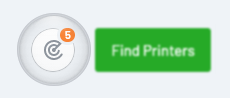Control how printers are discovered and published. We try to make it as automatic as possible and are getting better at it all the time, but if you are a techie, you can give us a few hints that make things work better.
There might be printers you don't want to manage. Use filtering to limit future printer discovery to include only particular brands of devices.
When new printers are found, they are automatically added to the printers list but not published. You can publish them from the printer list. Remember you might need to print your QR code printer labels. Testing optional but recommended.
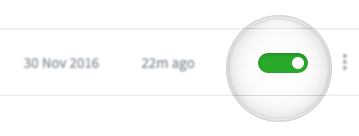
When new printers are found, they are automatically added to the printers list and published for immediate use. Of course we don't automate some things (yet!) like attaching your printers QR code labels or installing embedded software.
This is the recommended and default mode. To add/update/replace/ignore newly discovered printers, go to the Printers page. Note: The first time you select Add & Publish, after 24 hours we’ll automatically switch to Ask Me.